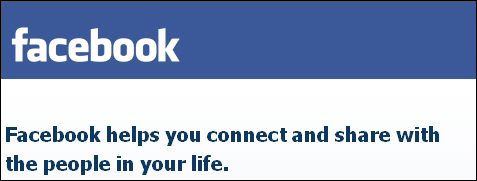
Deleting your facebook account permanently will delete all your account information, contact list, photos, and messages.
Log in to your account and Follow this link: https://www.facebook.com/help/contact.php?show_form=delete_account
It will ask for delete confirmation. Confirm it and your account will be gone forever.
Tip:
It is suggested that you ‘deactivate‘ your account by selecting ‘Account Settings‘ from ‘Account’ drop down menu on the top right. Select ‘deactivate‘ at the bottom, specify the reason and set options. Your are Done!
Tags: Delete, Facebook, Social Network