 There are several types of cool facebook status and because we love cool stuff, we will talk about them in this article. Facebook seems to be all about making a lot of virtual friends and getting a lot of pushes on that like button under your statuses.
There are several types of cool facebook status and because we love cool stuff, we will talk about them in this article. Facebook seems to be all about making a lot of virtual friends and getting a lot of pushes on that like button under your statuses.
The Funny One
The first, and from what I can picture, the best cool facebook status category, is the funny one. I like a nice and funny status because that’s why I use facebook, for fun. It is so simple to tell a short but funny and interesting story and make someone’s day. Example range from a funny joke to a funny mistake you have made in some given situation, this is the definition of a cool facebook status.

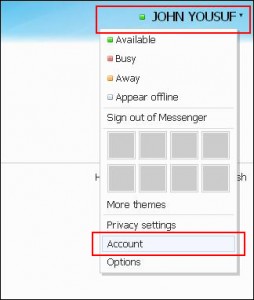
 Hotmail is an email service from Microsoft. Creating a Hotmail account is easy. It let you use the hotmail account on MSN Messenger as well as other Windows Live services. In order to create a hotmail account, you need to follow these easy steps:
Hotmail is an email service from Microsoft. Creating a Hotmail account is easy. It let you use the hotmail account on MSN Messenger as well as other Windows Live services. In order to create a hotmail account, you need to follow these easy steps: